Go to https://www.geocaching.com/pocket/. You must be a premium member to access this feature.
There is a special built-in Pocket Query called "My Finds". This query generates a list of all your finds. Click on the "Add to Queue" button.
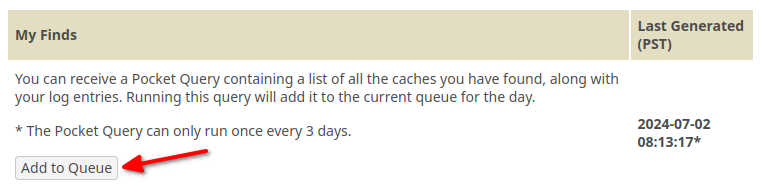
Wait a few seconds then refresh the page. Click on the "Pocket Queries Ready for Download" tab. Click on "My Finds Pocket Query" to download the Pocket Query you just generated. This will be a ZIP archive containing a .gpx file.
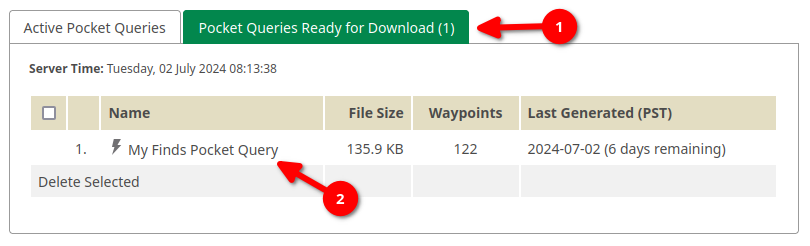
Click on the file upload component at the top of this page. Select the .gpx file from the previous step. Click on the "Upload" button.